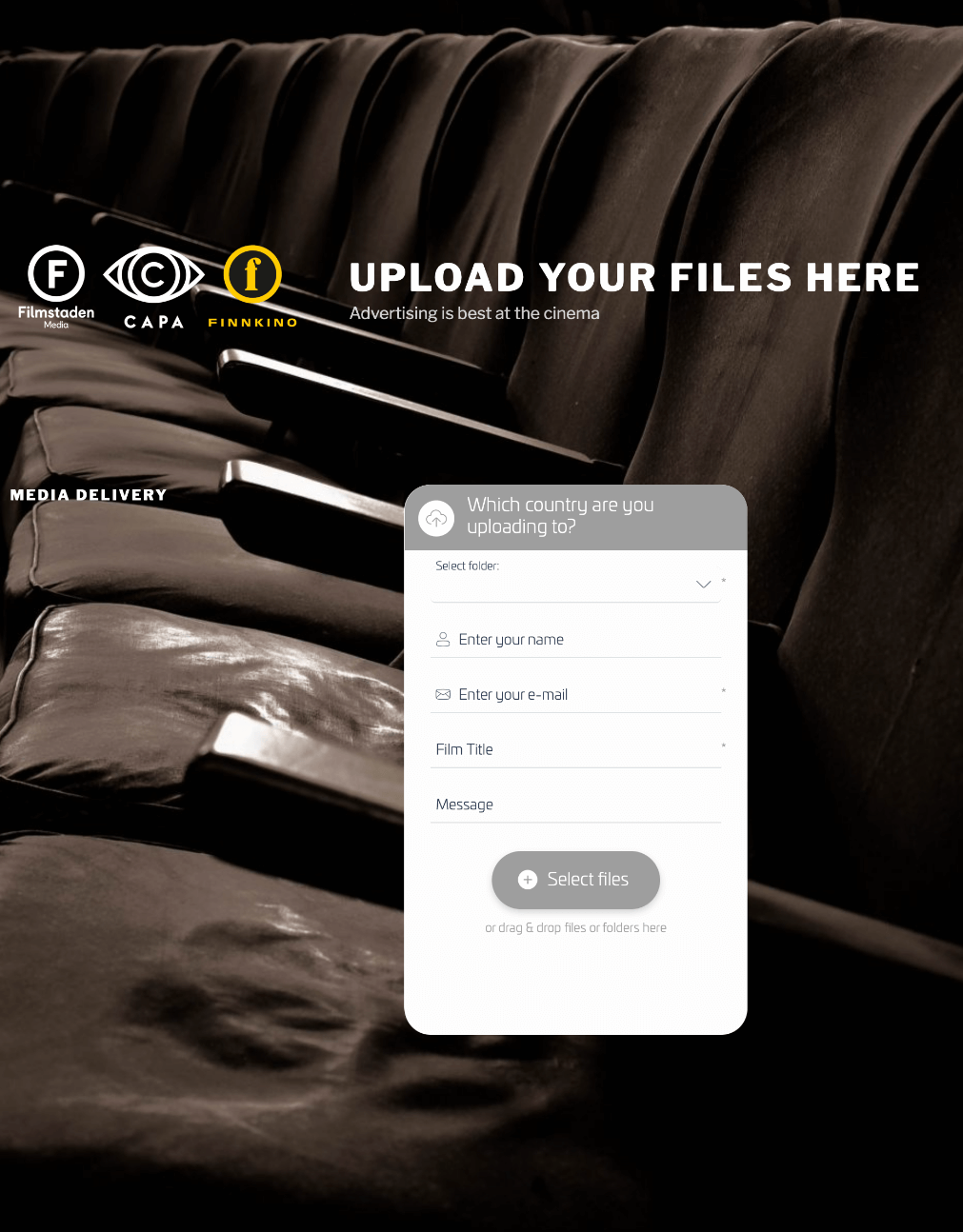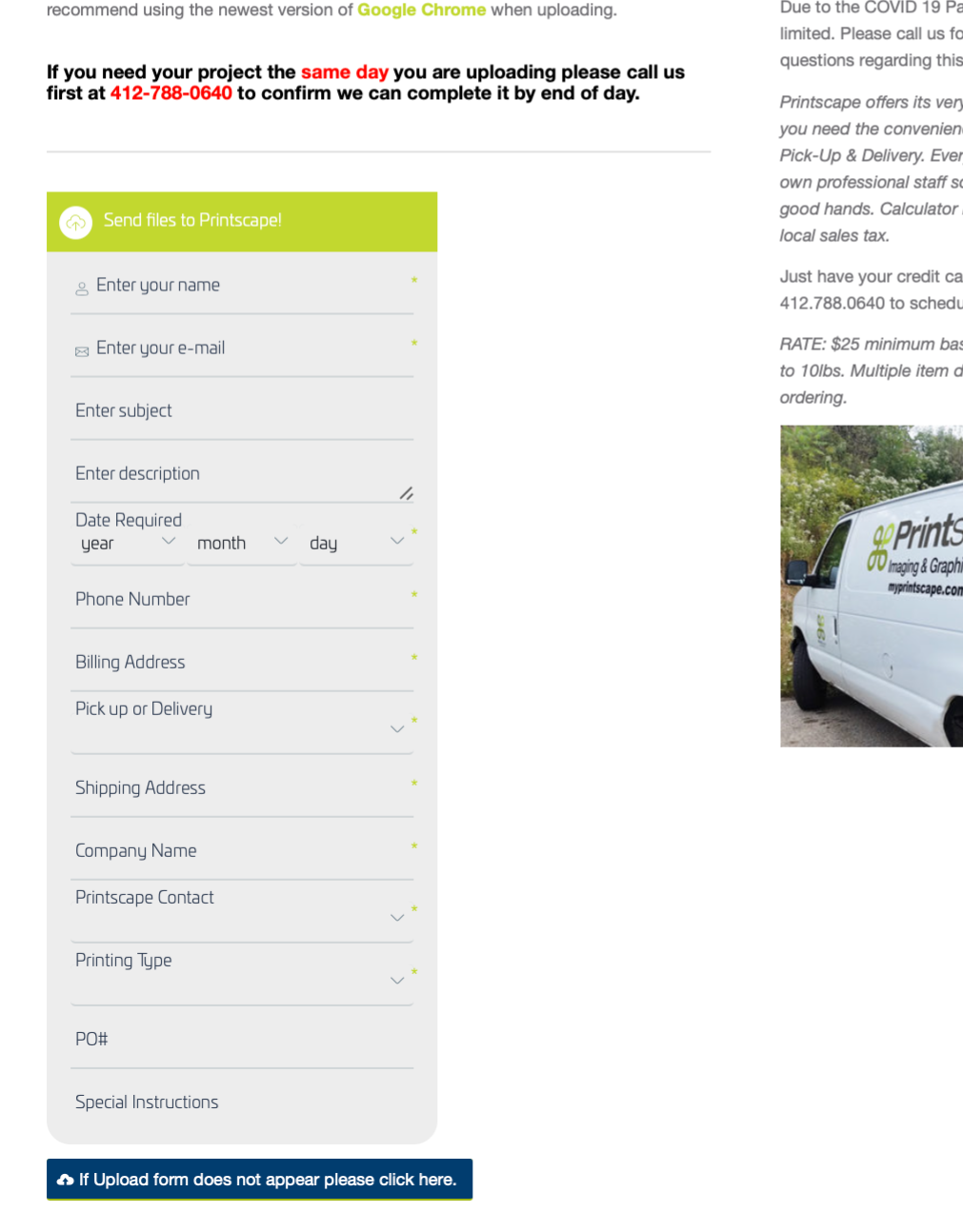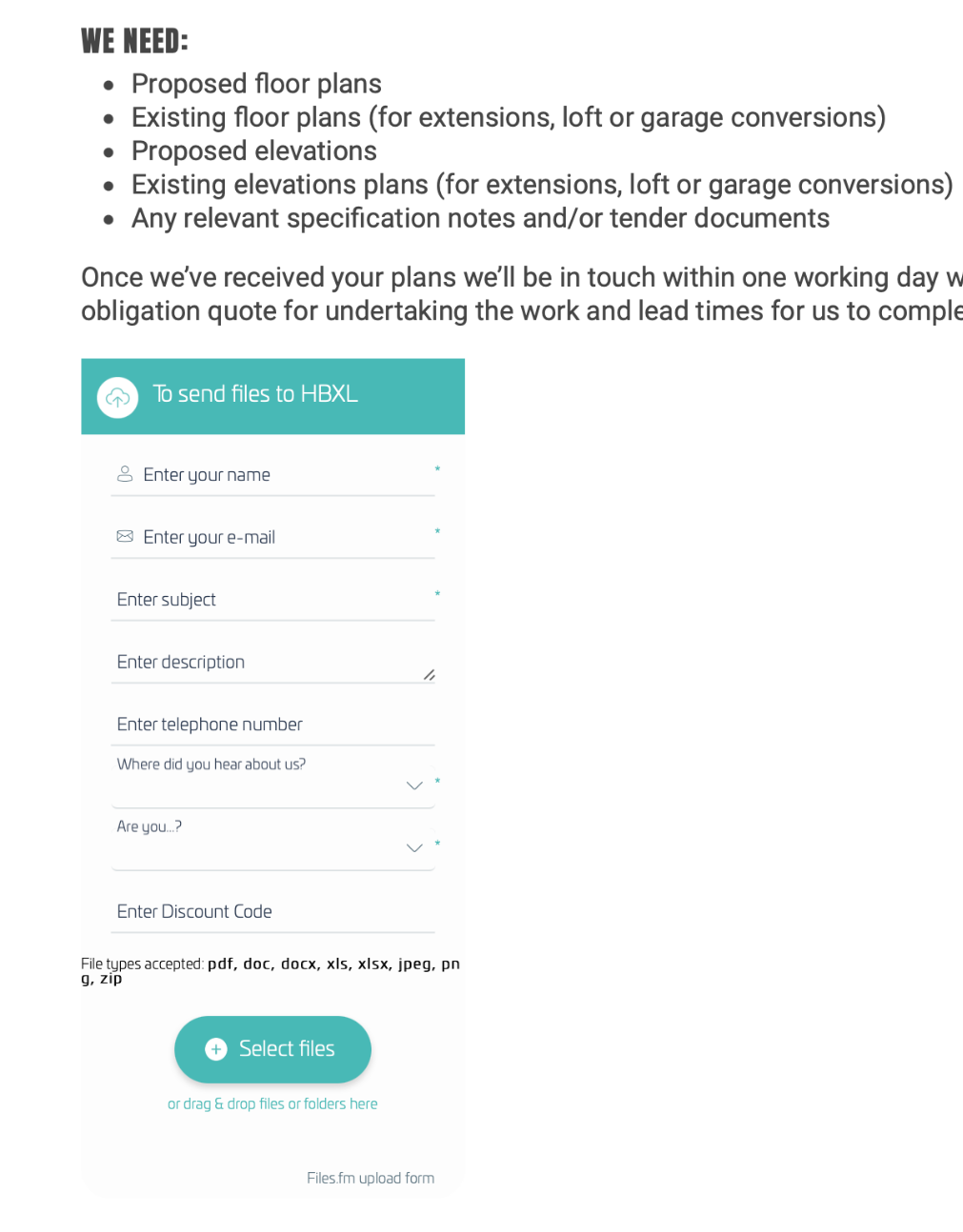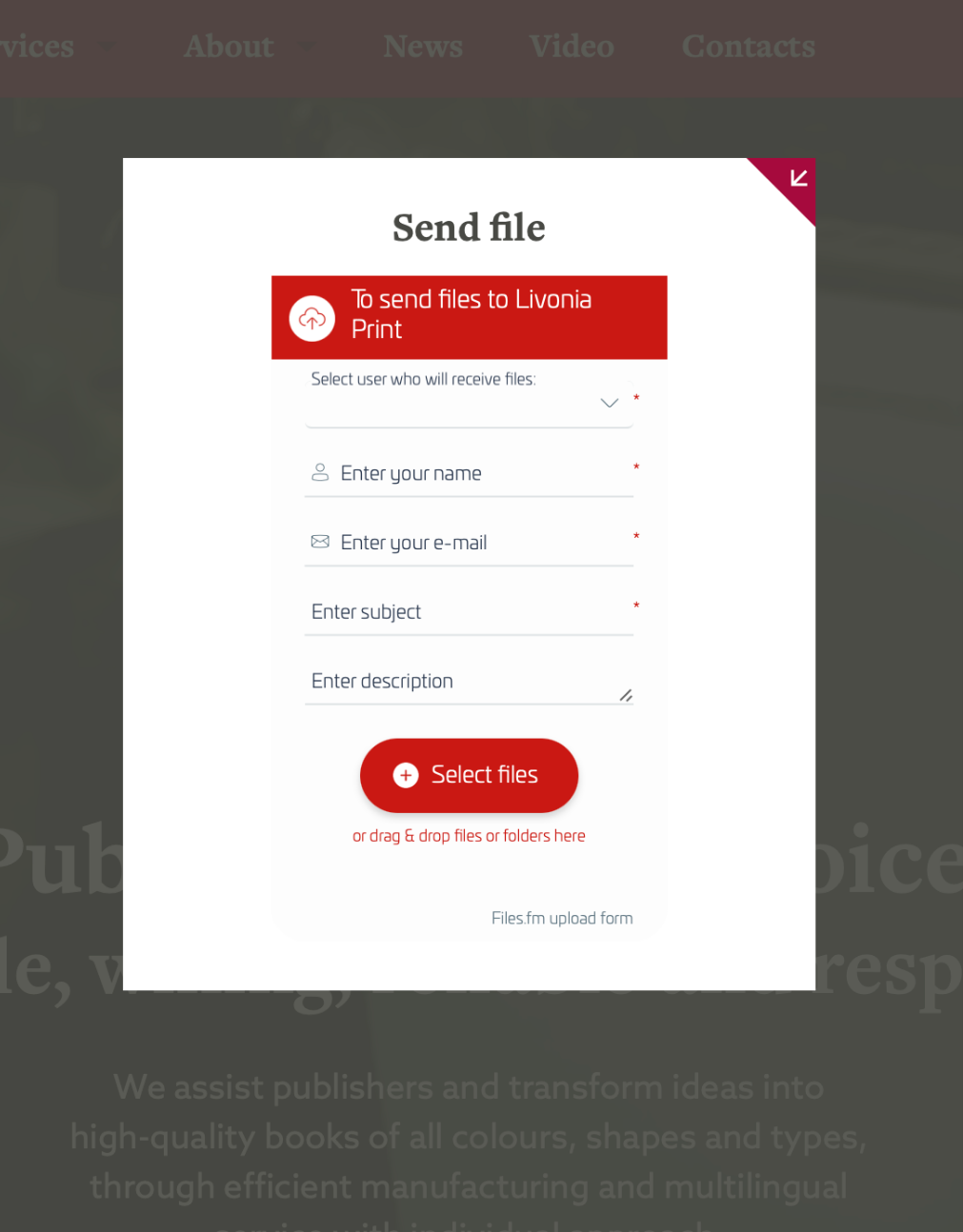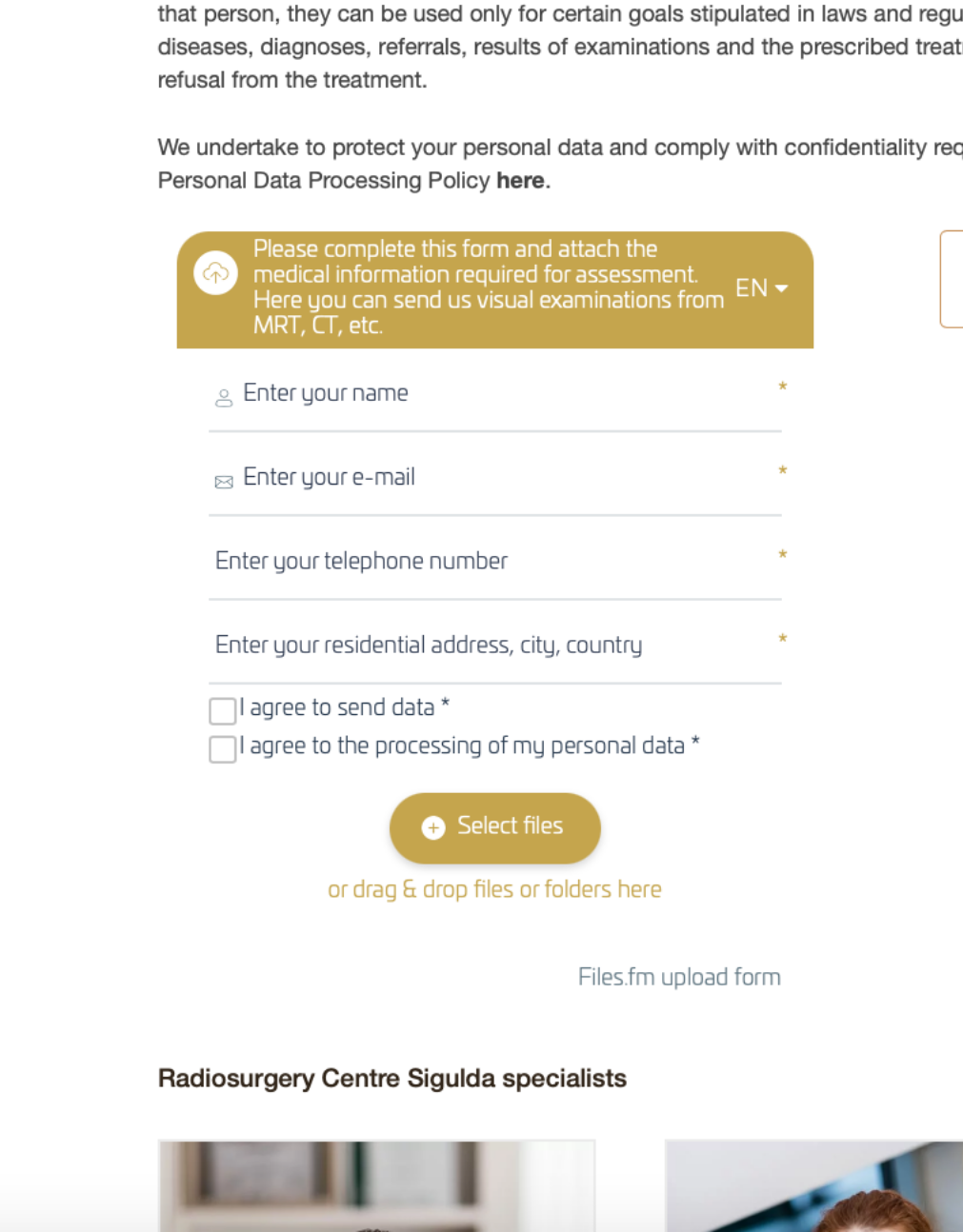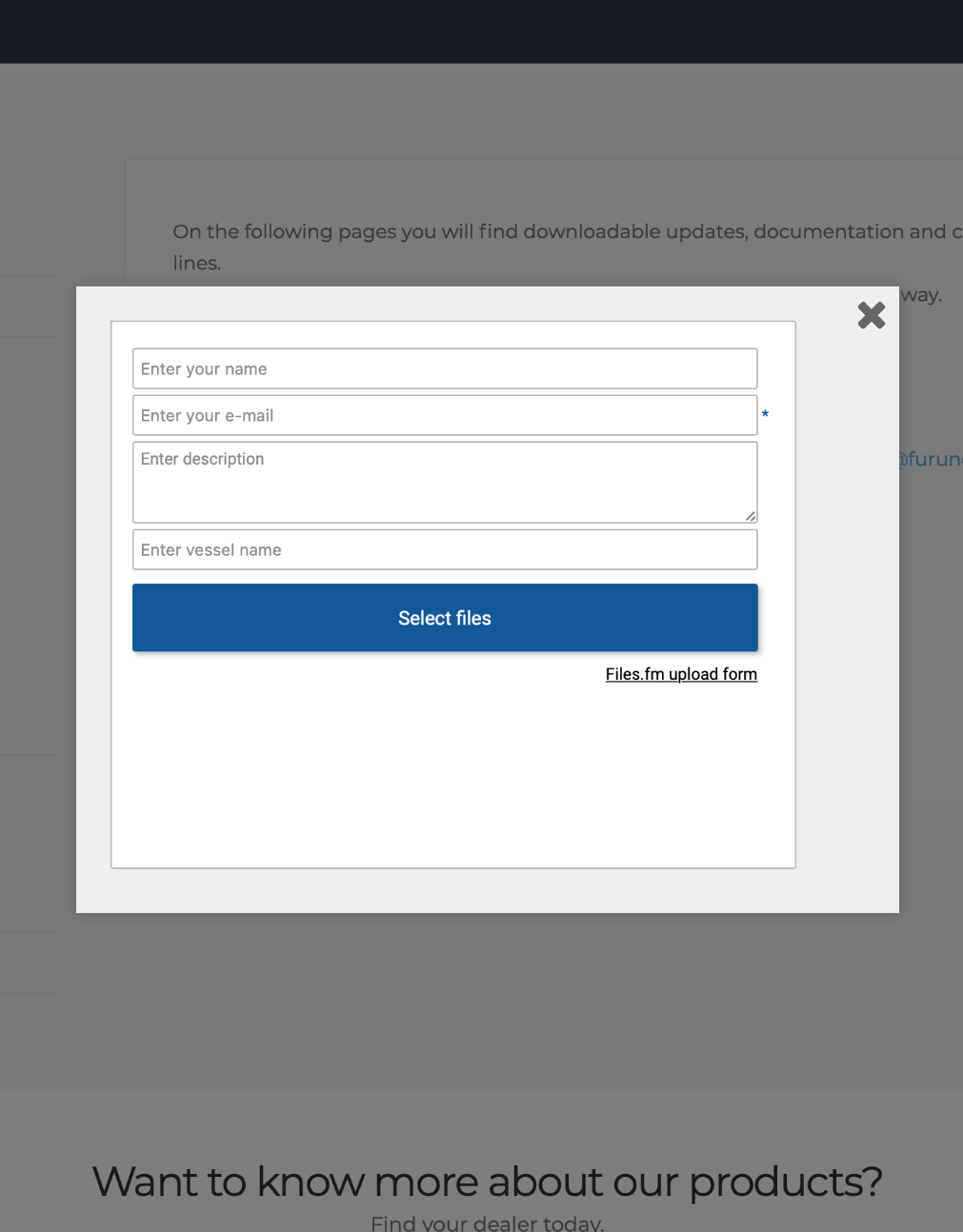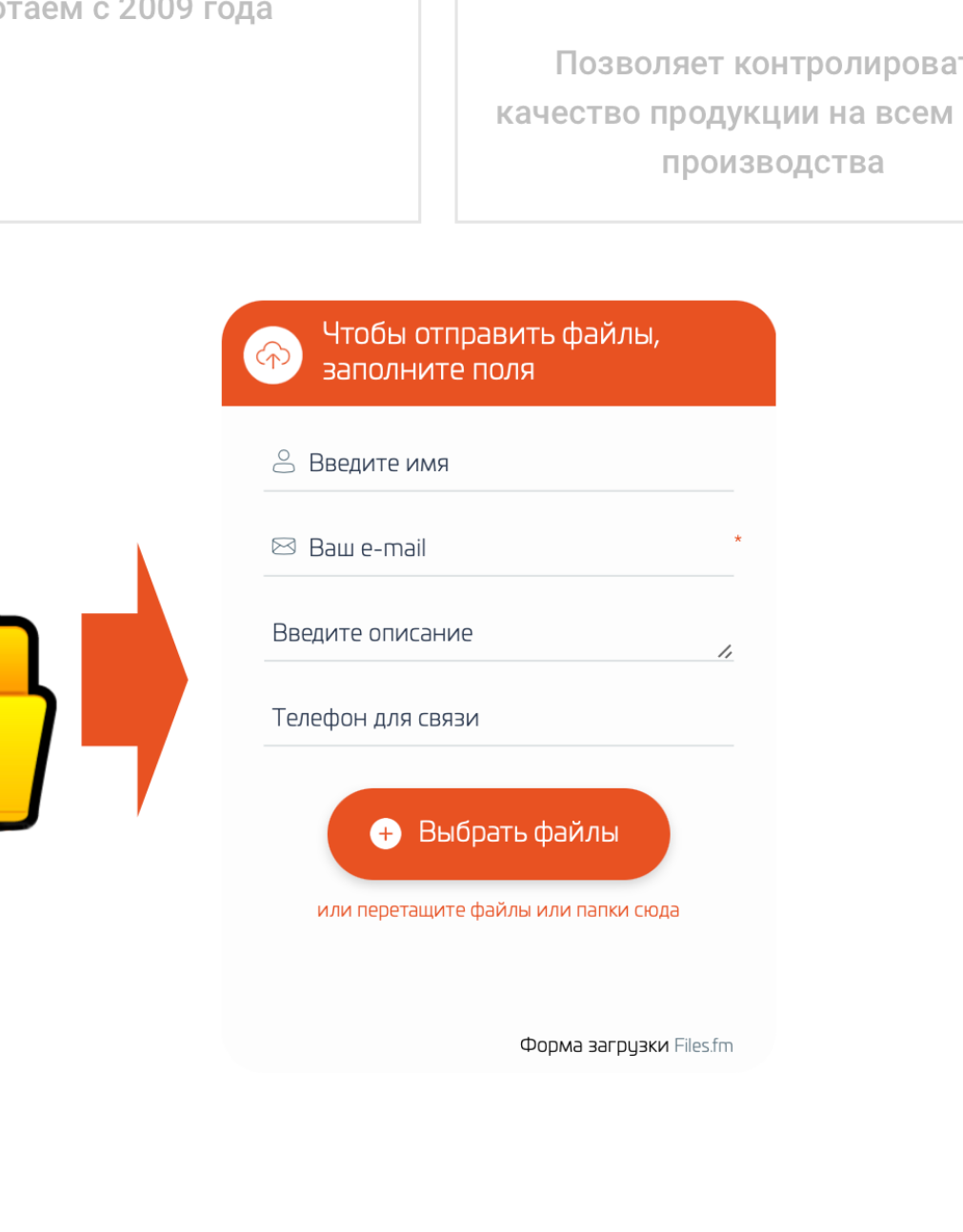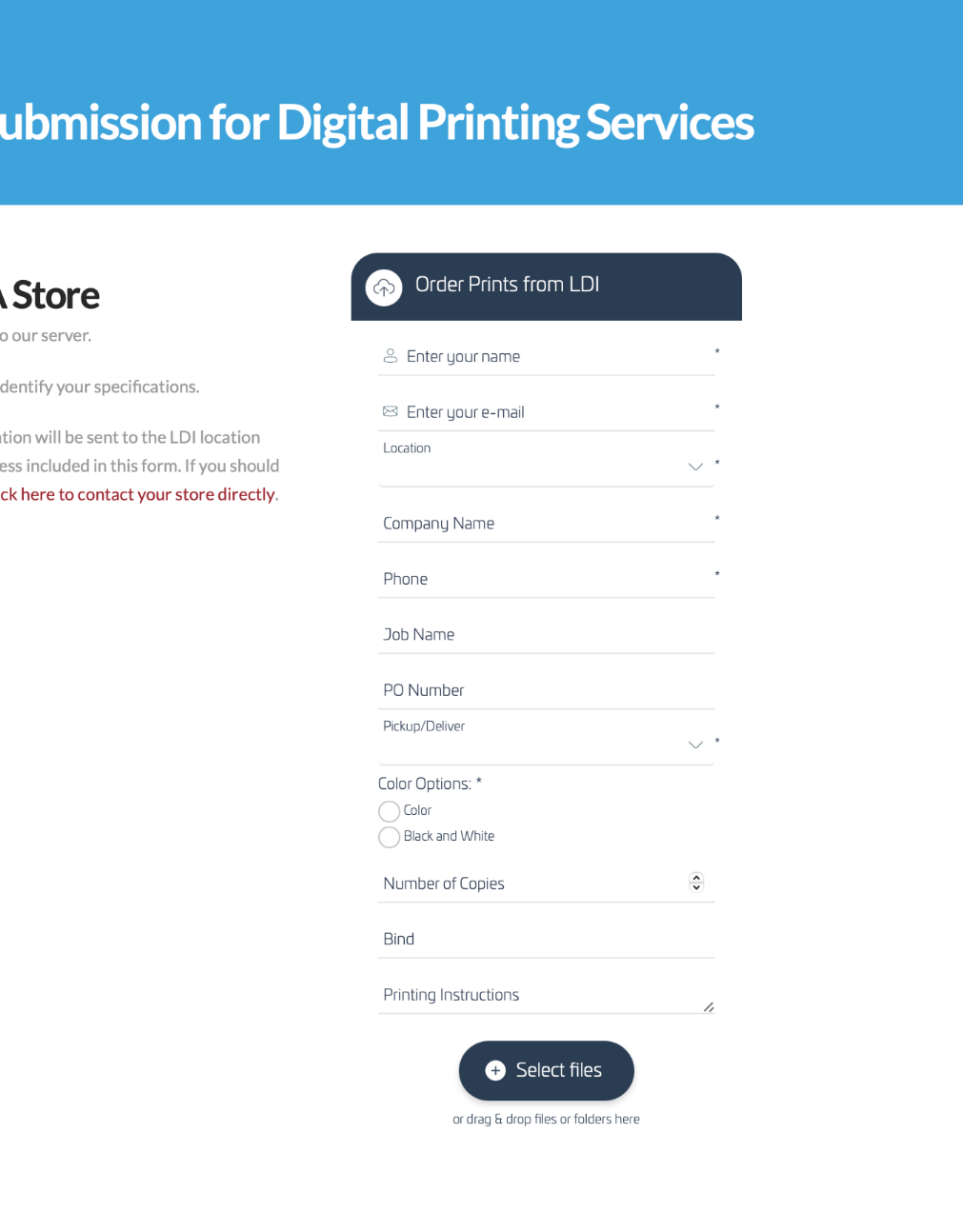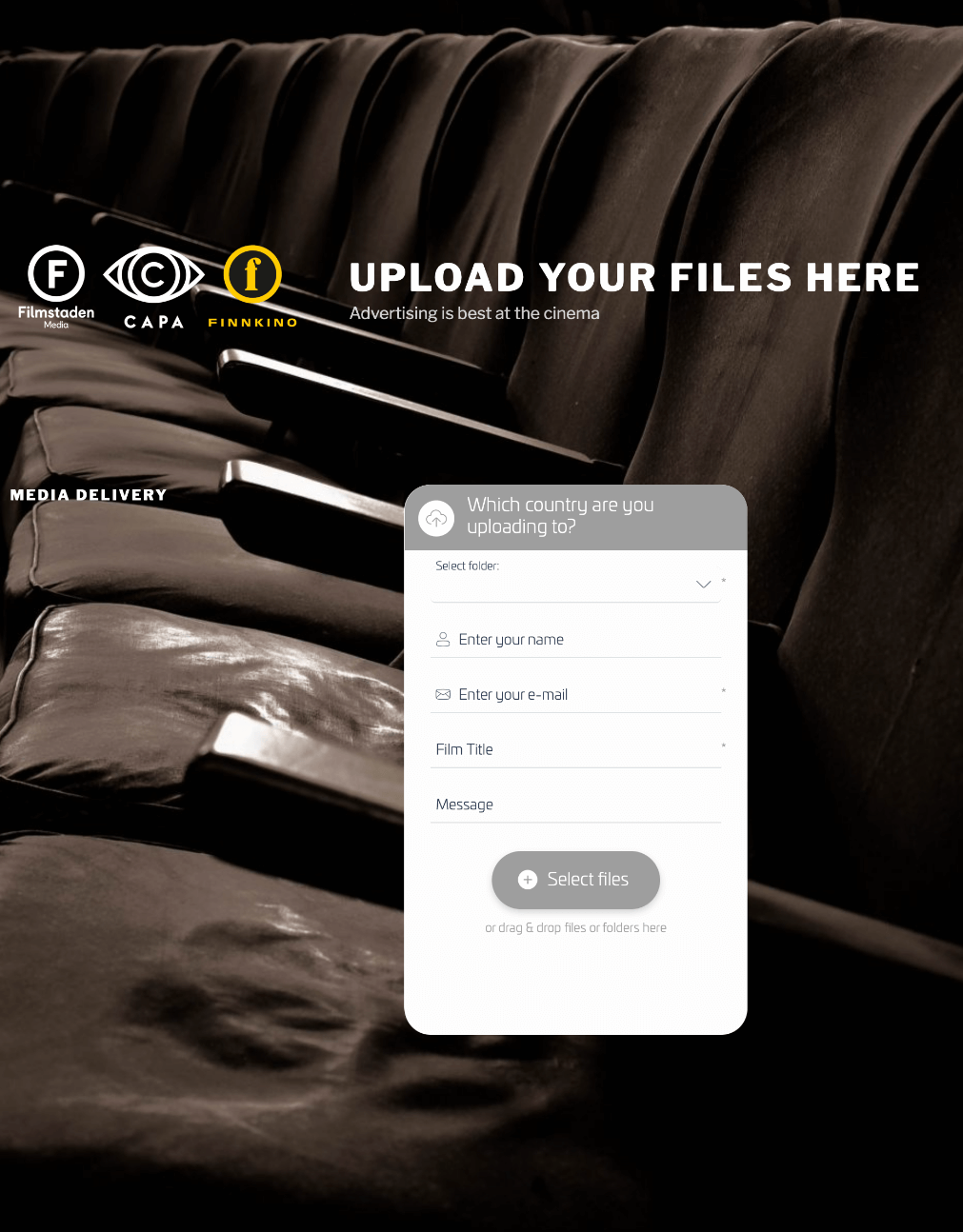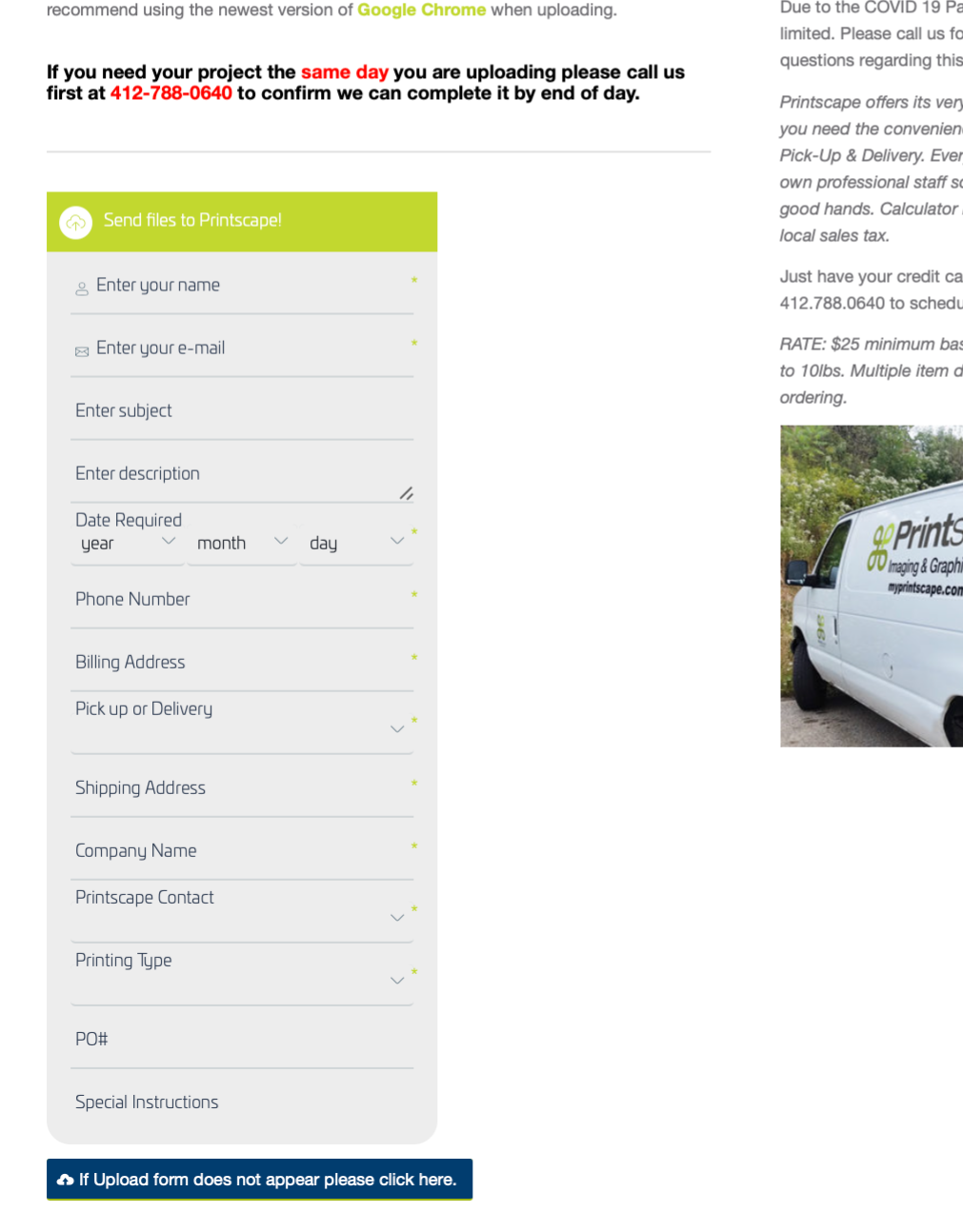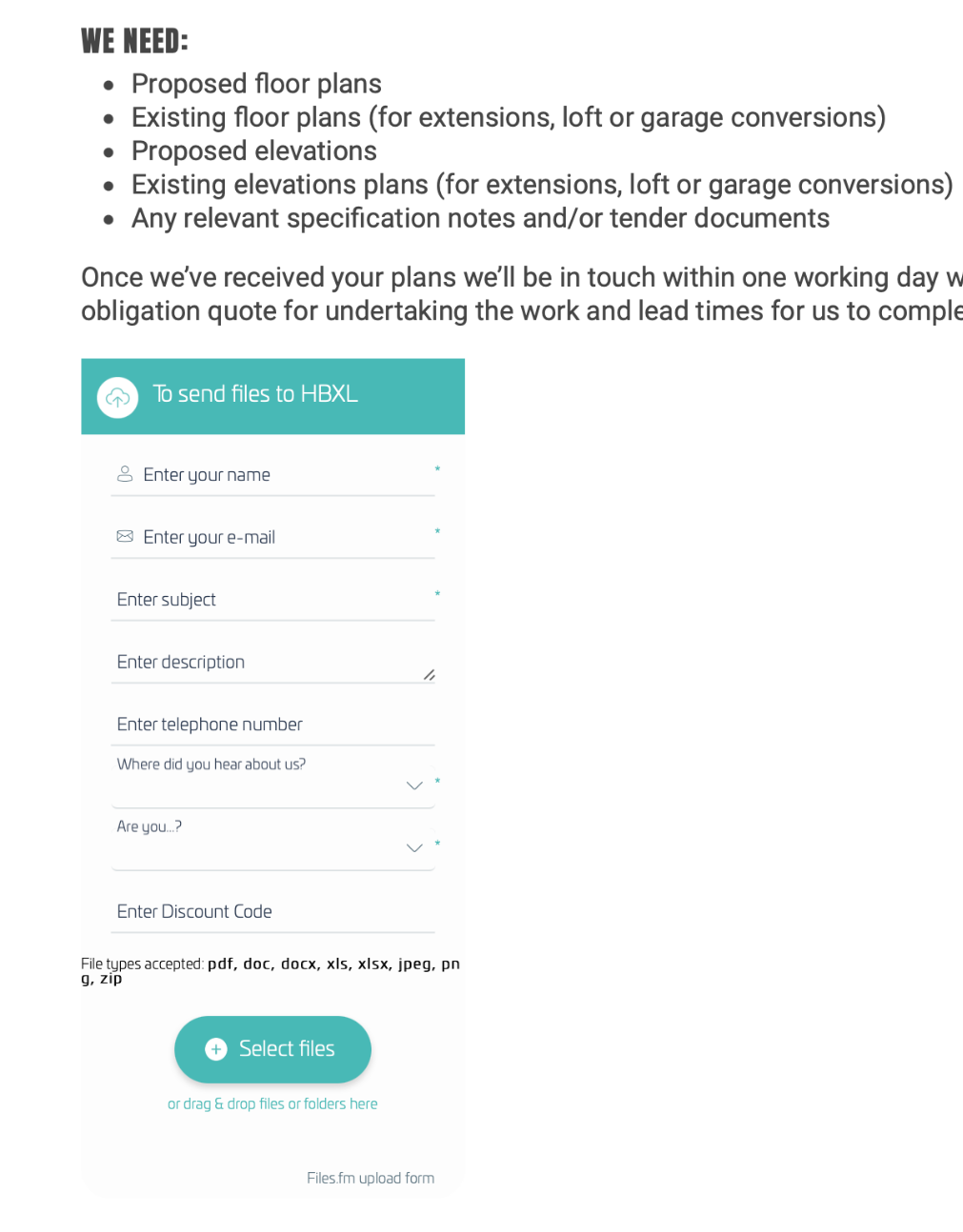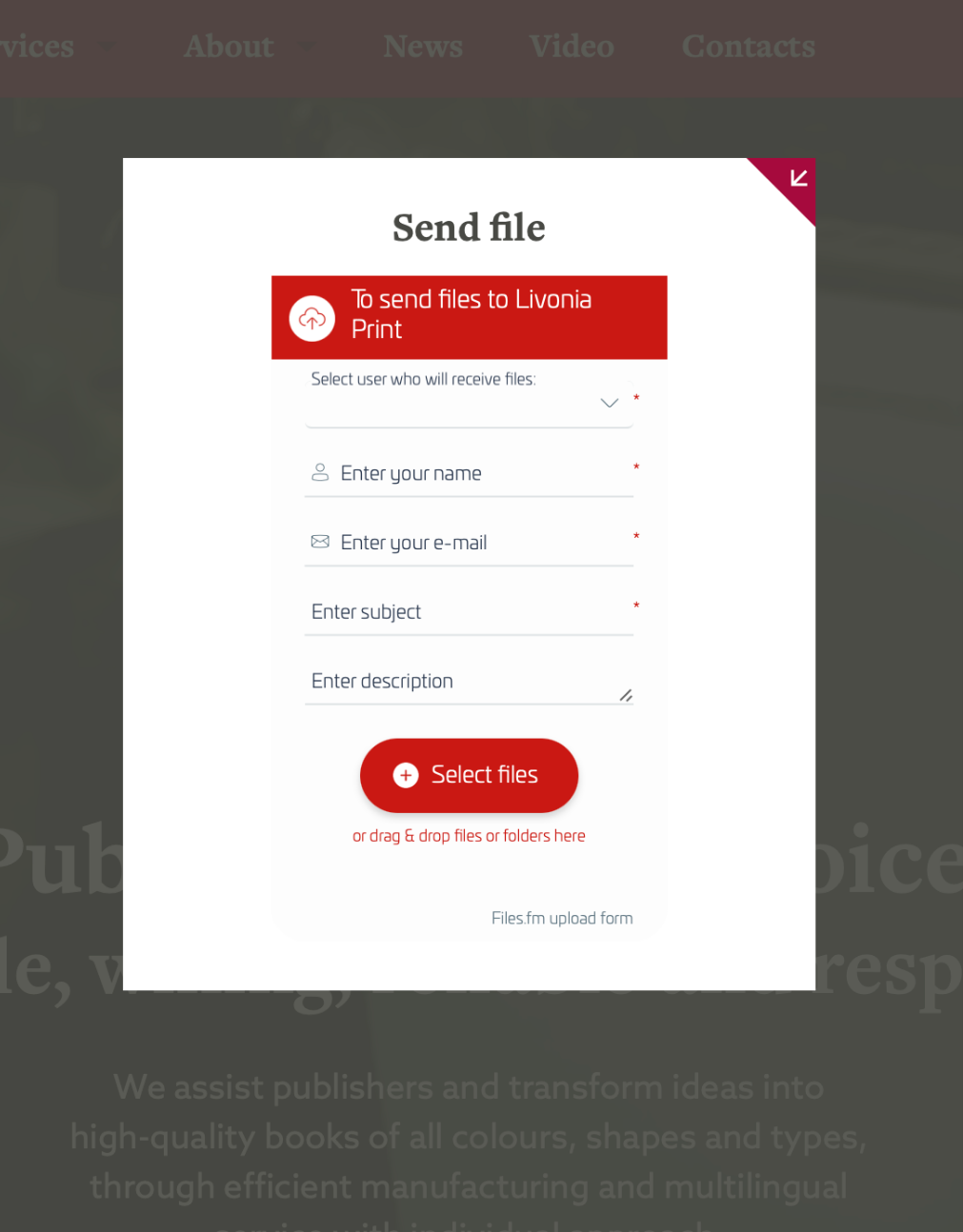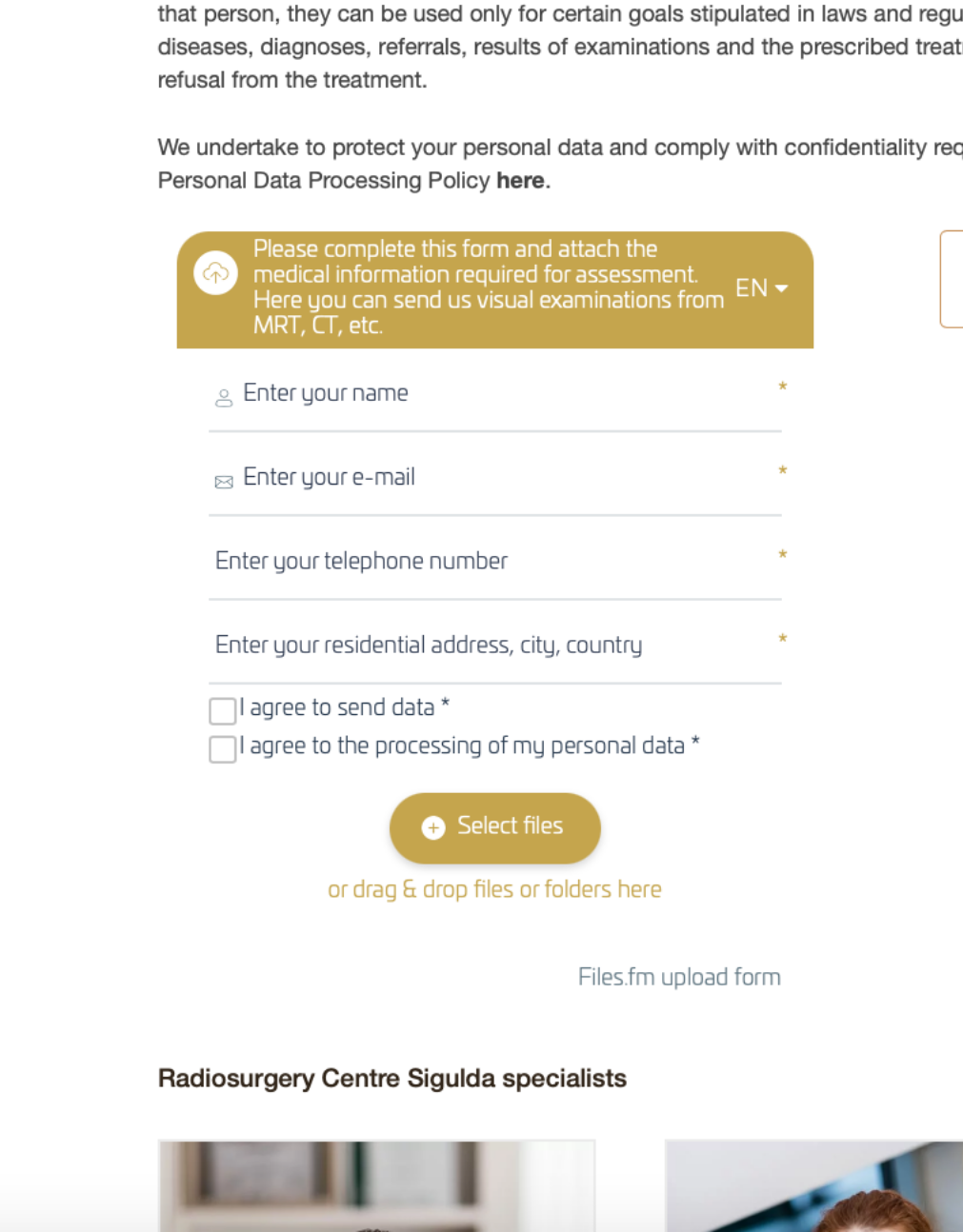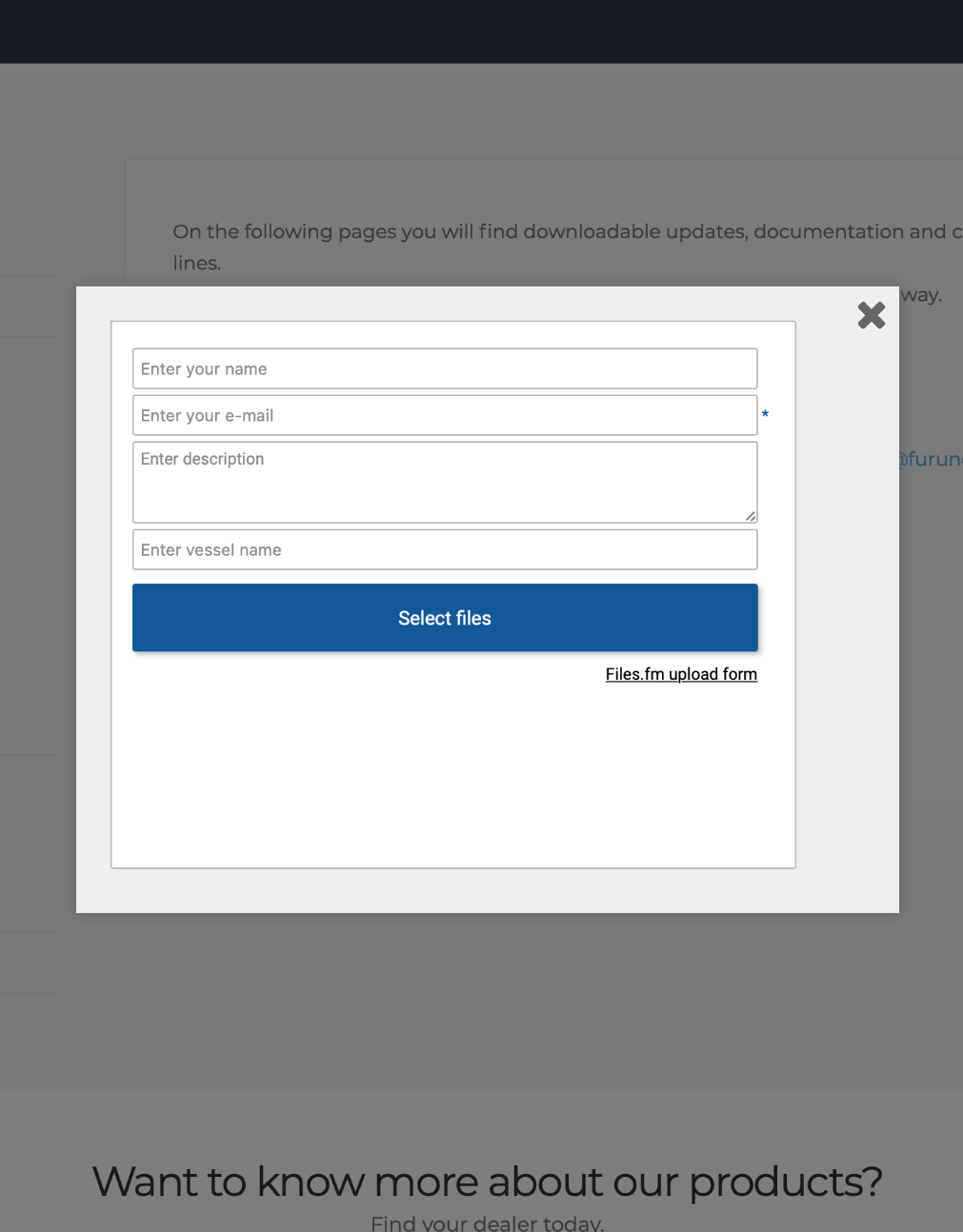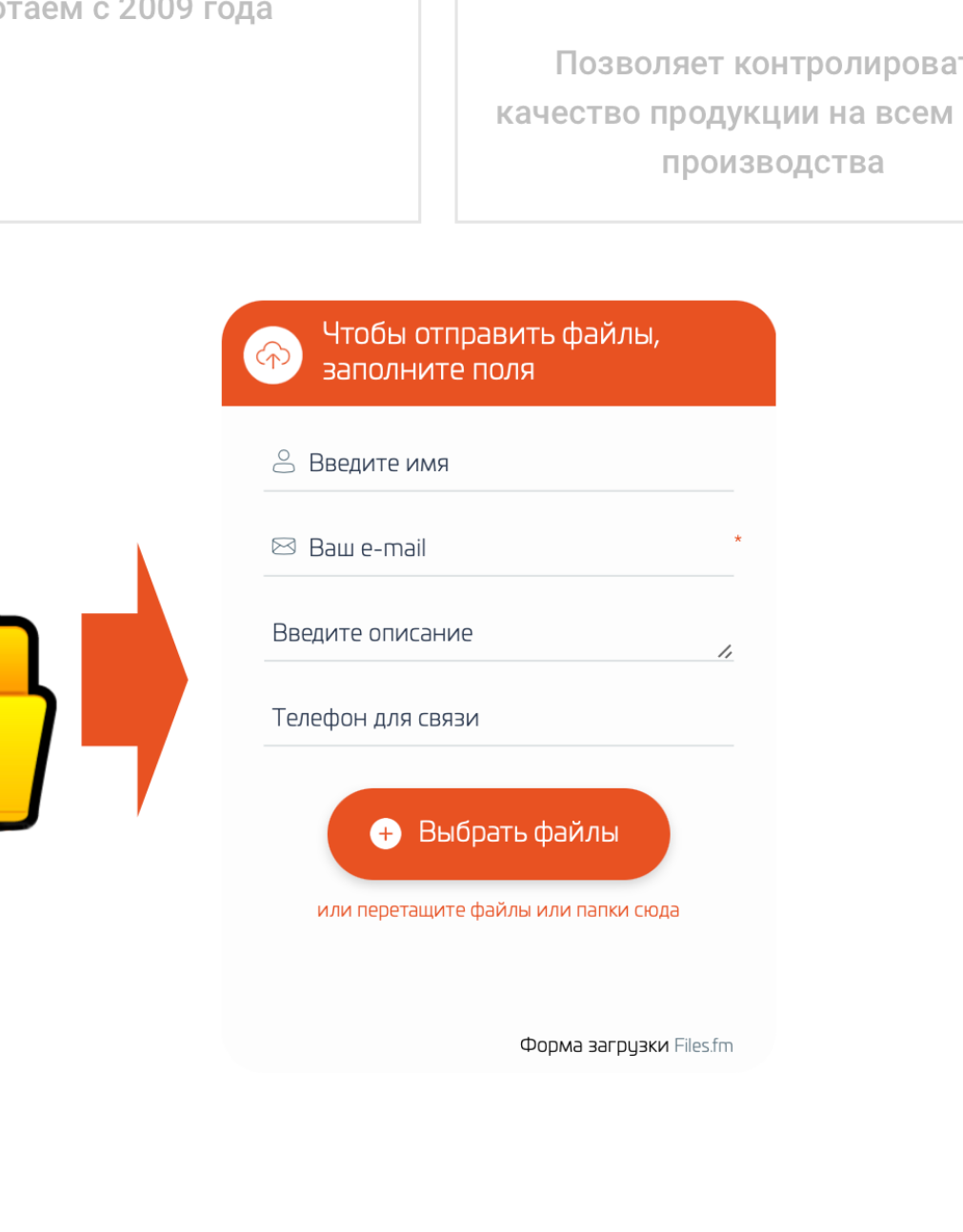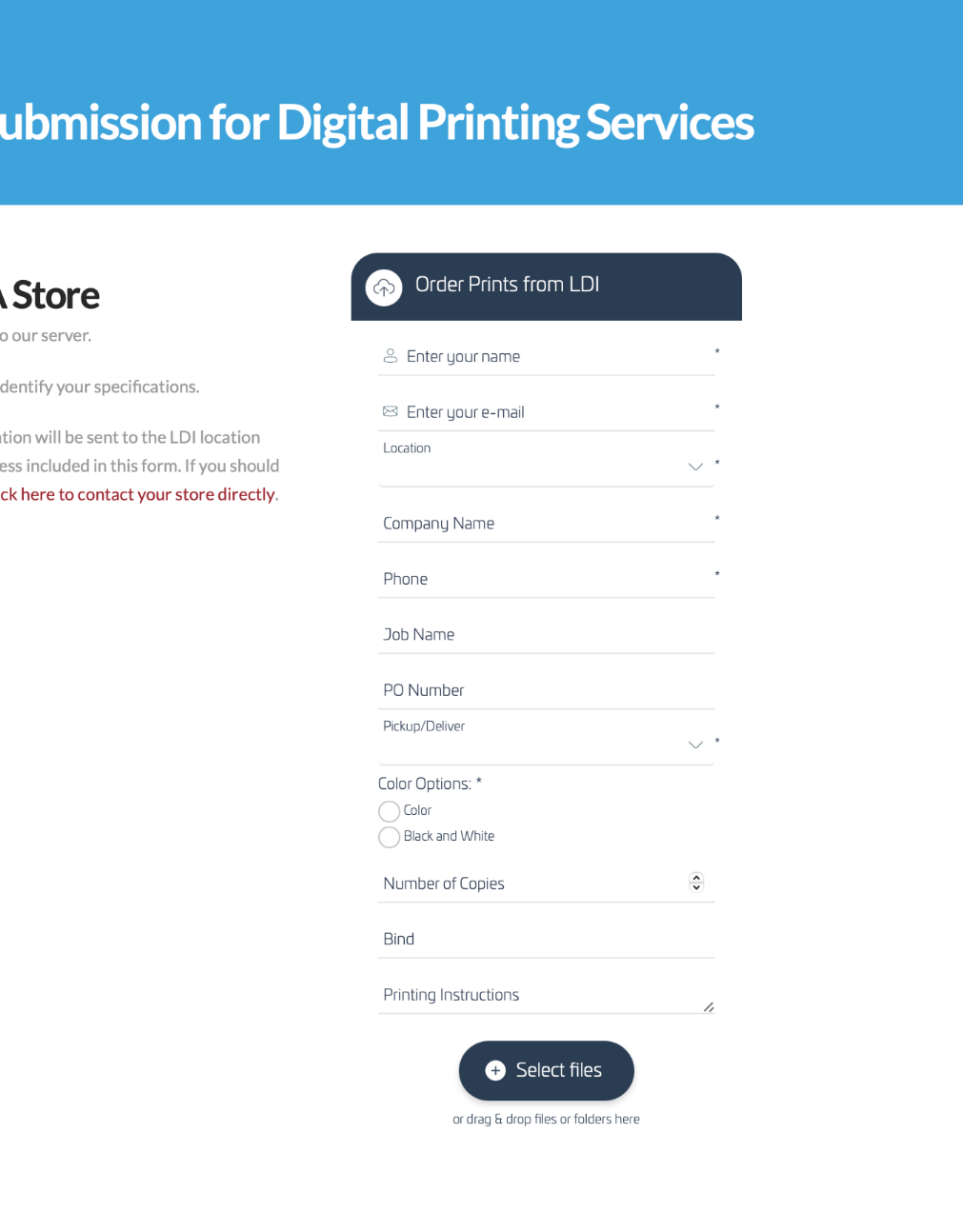데이터 수신 및 수집을 위한 파일 업로드 양식
Receive photos, videos and other materials from users in your folder, profile or website.
Create upload form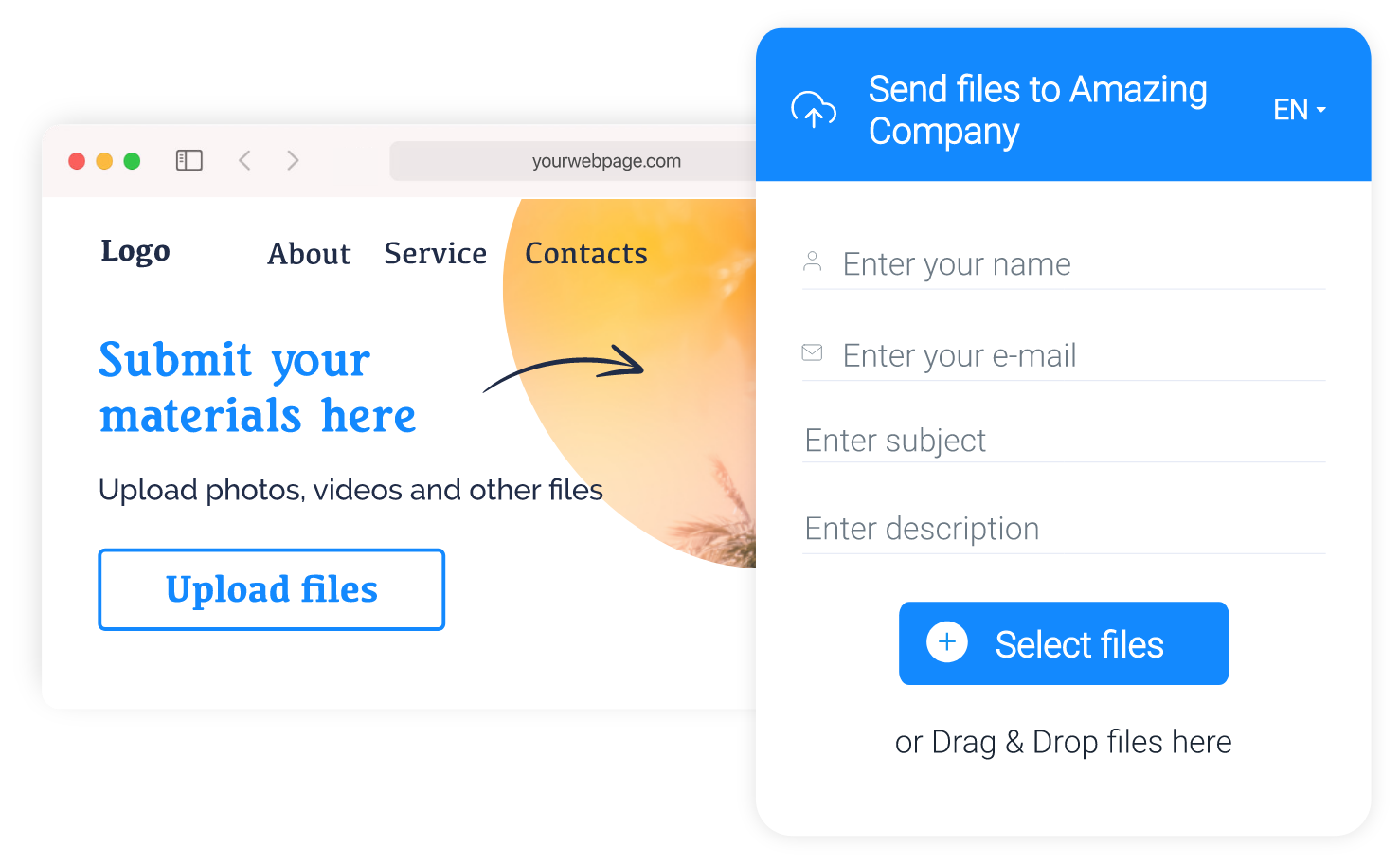
Without programming knowledge
Start receiving files in 5 minutes
Receive files up to 100GB
어떻게 작동하나요?
귀하의 웹 사이트
파일 업로드
정보 이메일
어떻게 작동하나요?
고객이 파일 업로드 양식이 포함된 웹 사이트를 방문합니다.
고객이 정보 양식을 채우고 파일을 업로드 합니다. 데이터는 Files.fm 서버에 저장됩니다.
귀하의 동료는 고객의 다운로드 링크 및 정보가 포함된 이메일을 받게 됩니다
나만의 양식 생성
How it will look on your website
|
웹 사이트에 사용자 지정 양식을 포함 시키려면 가입해야합니다.
구독하지 않으면 웹 사이트의 모양이 기본 모양이됩니다.
|
Configure form and design for your website
Choose form and email main language

Customize design and size

Display header text:
Header text:
Colour:
Background color:
Size:
px
px
Display type on your website:
Design:
Choose or Add additional fields

| name | |||||
| subject | |||||
| description | |||||
Company email recipients

All emails will be sent to email:
|
To use this feature you must subscribe to Files.fm Business account.
|
Place files in specific folders

Choose allowed file types and limits

Allow to upload files
|
Check and enter allowed file types (extensions) separated by commas without spaces, for example: png,jpg,jepg,xls,xlsx
|
How many files are allowed to be uploaded
|
To use this feature you must subscribe for a PRO or Business account.
|
Personalize emails

Personalize e-mails sent to your clients after file upload
![]()
Title color:
Body text color:
Email text:
E-mail title:
Title color:
Body text color:
Email text:
E-mail title:
|
To use this feature you must subscribe to Files.fm Business account.
|
Set file access rights

|
To use this feature you must subscribe to Files.fm Business account.
|
Edit texts of the form

|
To use this feature you must subscribe for a PRO or Business account.
|
Additional options

Google Analytics statistics
Your Google Analytics tracking ID:
Your Google Analytics JavaScript object`s name:
Call JavaScript function after upload:
Folder name of uploaded files:
|
To use this feature you must subscribe to Files.fm Business account.
|
Embeddable JavaScript code for your website (copy & paste)
Copy code
삽입 가능한 HTML iframe 코드
Use this HTML code if the JavaScript code cannot be included in your website. If you embed the HTML code in the website: the next time you change the language, height or width, you will have to copy and paste the HTML code again. HTML embedding doesn`t support the displaying as a button with a popup form.
<iframe src="https://ko.files.fm/upload_iframe.php?uid=82497&uid_hash=669a3e3734e02fc9a8789f993f2263bf&language=ko" frameborder="0" style="width: 350px; height: 500px; border: 0; margin: 0; max-width: none !important; overflow-x: hidden;"></iframe>
|
The new configuration is saved.
|
|
An error occurred. Please try again!
|
Upgrade to Pro for more storage and features
Basic
무료
한 달에 20GB의 저장 공간
Store and share documents
Convert docs to PDF
Antivirus protection
당신은 저장됩니다 24$
PRO
$7,9 /month
$9,9 /month
118,8$ 94,80$ 매년
3배 빠른 업로드
2TB 데이터 저장 공간
50GB 파일 크기
광고 없음
비밀번호로 보호된 링크
삭제 날짜 설정
30일 동안 파일 복구
실시간 문서 편집기
이미지 편집기
Medadata: XMP, IPTC, Exif
AI 이미지 인식
AI speech to text
당신은 저장됩니다 72$
TEAM
$19 /month
$25 /month + VAT
300$ 228$ + VAT 매년
2TB 및 4명의 사용자 포함
더욱 강력한 서버
문서 전자 서명
파일 크기 최대 200GB
파일 버전 관리
파일 복구 최대 1년
2FA 및 보안 설정
파일 활동에 대한 이메일 알림
기술적 지원
당신은 저장됩니다 312$
BUSINESS
$99 /month
$125 /month + VAT
1500$ 1188$ + VAT 매년
5TB 및 10명의 사용자 포함
비즈니스 스토리지 계층
비즈니스 기능 및 송장 발행
파일 크기 최대 400GB
파일 버전 관리
파일 복구 최대 5년
2FA 및 보안 설정
활동 및 파일 액세스 로그
비즈니스 기술 지원
사용자 그룹 관리
대량 콘텐츠 인식 및 검색
혜택
귀하 웹 사이트의 고객 서비스
고객이 웹 사이트를 방문하고 파일 전송 작업을 쉽게 하도록 초대할 수 있습니다.
추가 소프트웨어 필요 없음
추가 소프트웨어 설치 또는 FTP 서버 사용 교육의 문제가 더 이상 없습니다
커뮤니케이션 가속화
귀하의 수신인은 파일이 업로드 되자마자 자동으로 이메일을 받게 됩니다. 관리자가 파일을 다운로드 하면 고객에게도 이메일이 전송됩니다
작업 시간 단축
파일, 통신, 서버 또는 타사 클라우드 서비스로 귀하의 시간을 단축할 수 있습니다
주문 성능 가속
주문을 보다 신속하게 처리할 수 있으며 작업 흐름의 자동화가 가능합니다
질적인 업로드 및 관리
파일 업로드 및 관리는 빠르고, 편리하며 신뢰할 수 있습니다. 기능 및 품질에서 대한 자세한 내용을 얻을 수 있습니다
Technical and design features
Fast and secure file upload and download
서버는 안정적인 데이터 센터에 위치하여 귀하 및 귀하 고객의 빠른 업로드 및 다운로드 속도를 보장합니다. 네트워크가 중단된 경우 파일 업로드가 자동으로 다시 시작됩니다. 데이터 업로드가 암호화 됩니다. 파일은 바이러스 백신으로 검사됩니다.
PRO
Business
편리한 파일 업로드
드래그 앤 드롭으로 파일과 폴더를 추가할 수 있습니다. 파일을 업로드하는 동안 진행 표시줄과 남은 시간이 표시됩니다.
PRO
Business
편리한 파일 관리
받은 파일은 FTP 클라이언트 소프트웨어 또는 API 액세스와 함께 Files.fm 웹 사이트에서 관리할 수 있습니다.
PRO
Business
폴더 구성
전송 파일 관리를 용이하게 하기 위해 업로드 양식에 폴더 선택 필드를 추가할 수 있습니다.
PRO
Business
파일 형식 제한
업로드 된 파일의 허용 유형을 지정할 수 있습니다.
PRO
Business
맞춤형 디자인
컨피규레이터로 모양의 디자인과 모양을 커스터마이즈 할 수 있습니다.
PRO
Business
대용량 파일 전송
대용량 파일을 전송할 수 있으며 한 번의 업로드 세션 파일 수에는 제한이 없습니다.
PRO
Business
언어 전환
선호하는 언어를 선택할 수 있도록 양식에 언어 전환을 추가할 수 있습니다.
PRO
Business
커스터마이즈 가능한 색상 및 크기
양식의 텍스트 및 버튼 색상을 선택할 수 있습니다. 높이와 너비도 적용 가능합니다.
PRO
Business
맞춤형 필드
모든 레이블을 사용하여 무제한의 다른 필드를 만들고 필드가 필수인지 여부를 나타낼 수 있습니다.
PRO
Business
언어 지원
양식의 텍스트는 모든 언어로 자유롭게 지정할 수 있습니다. 양식 및 이메일 메시지는 여러 언어로 지원됩니다.
PRO
Business
다양한 디스플레이 유형
버튼을 클릭하면 웹 사이트에 간단한 양식이나 팝업 양식을 포함시킬 수 있습니다.
PRO
Business
시스템 통합
데이터는 작업 흐름 시스템과 통합될 수 있습니다.
PRO
Business
고객 이메일 개인화
파일 업로드 후 Files.fm 브랜딩을 제거하고 클라이언트에게 전송되는 이메일에 로고와 색상을 추가할 수 있습니다.
PRO
Business
Show more
Collapse

Examples from existing websites