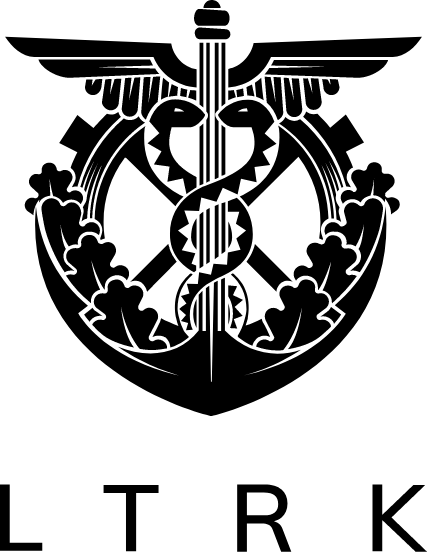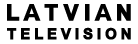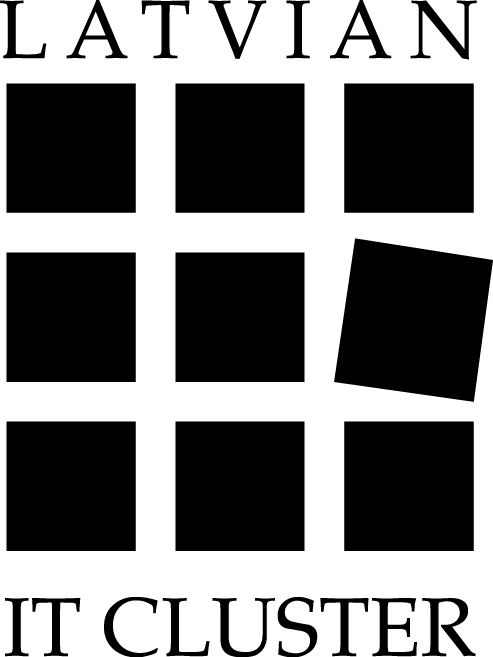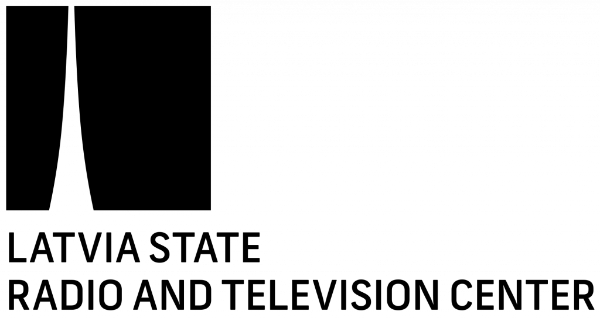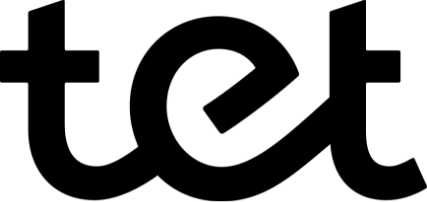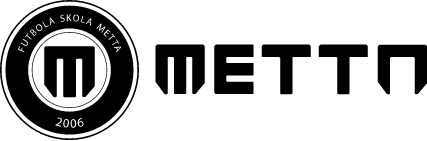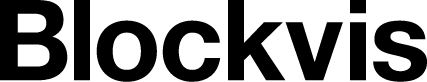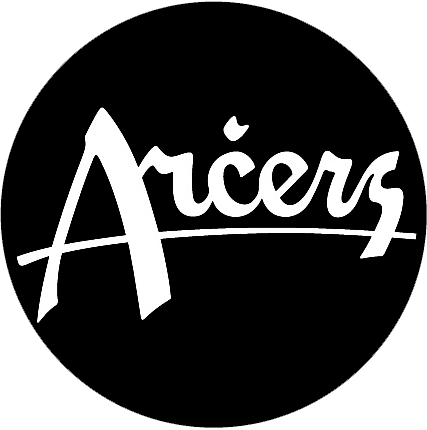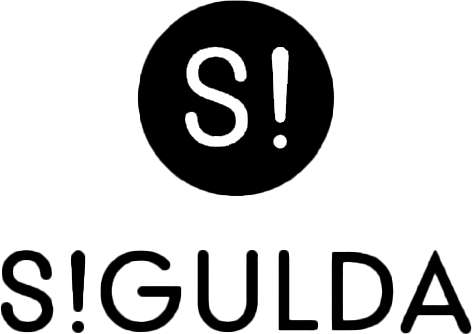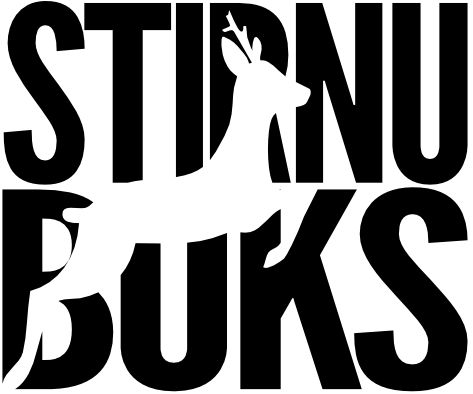All-in-One 스마트 클라우드 솔루션 및 파일 공유
사진, 비디오, 오디오 및 문서를 저장, 공유, 정리하거나 심지어 수익화할 수도 있습니다.
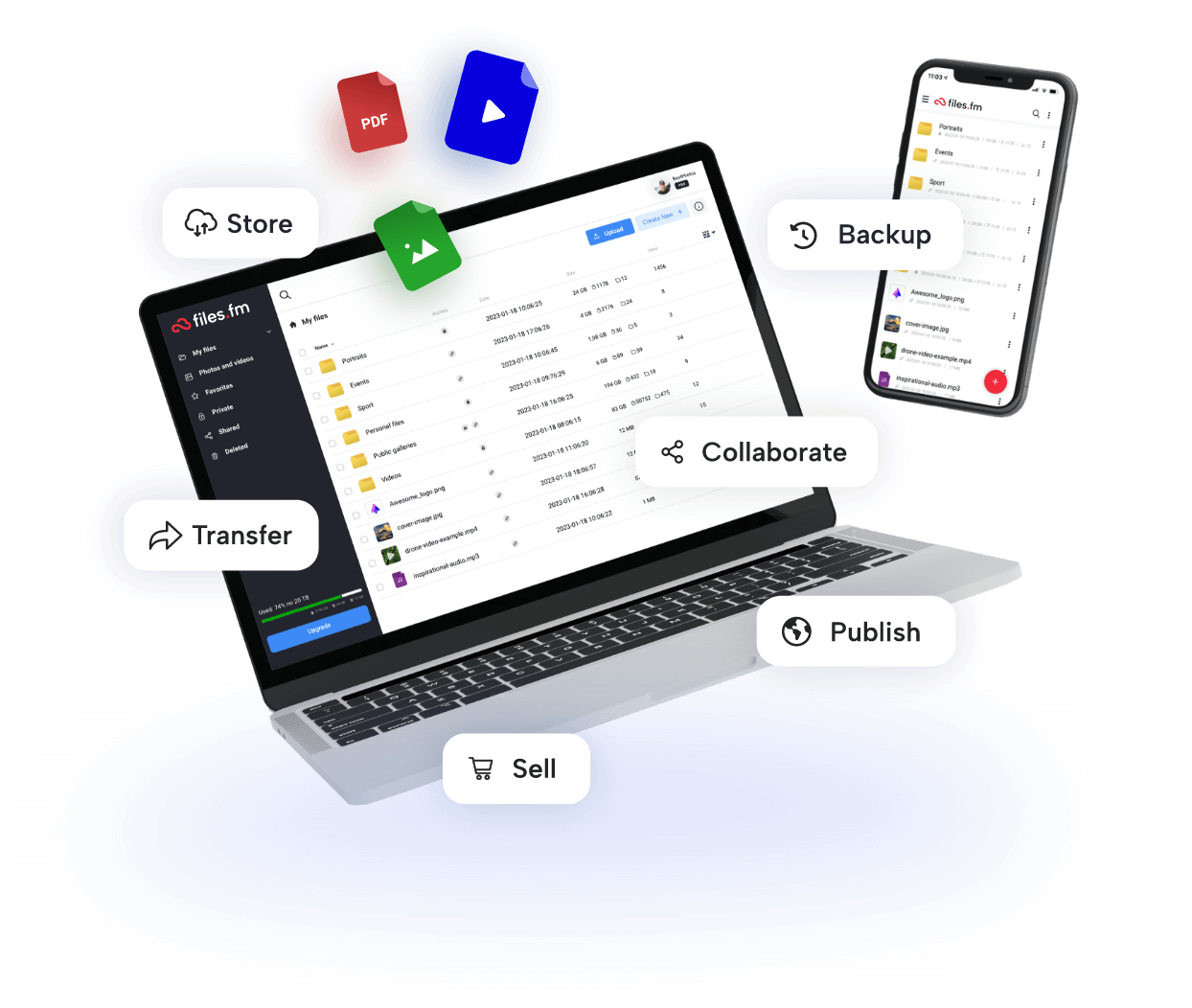
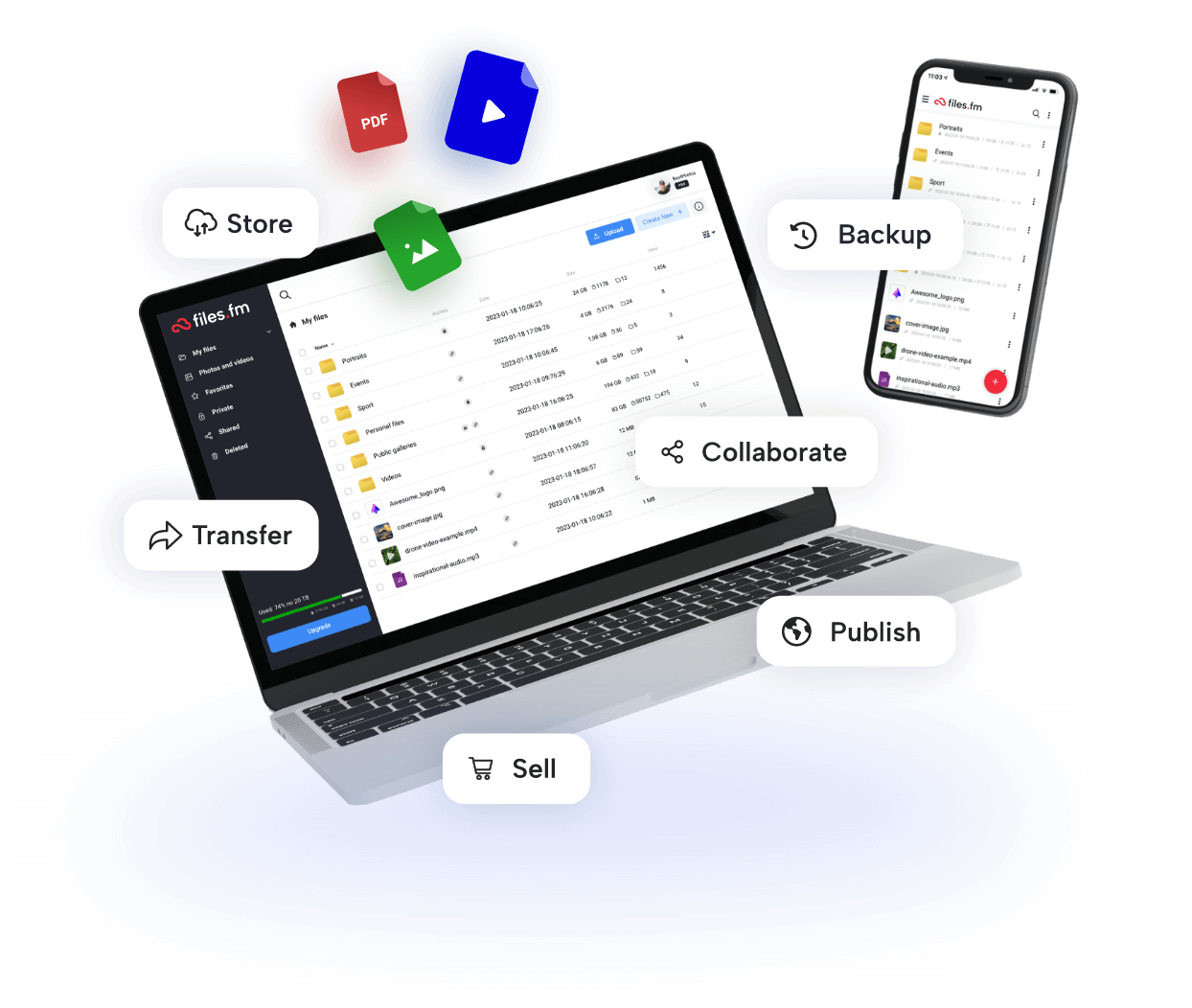
모든 기기에서 Files.fm을 사용하고 앱을 설치하세요
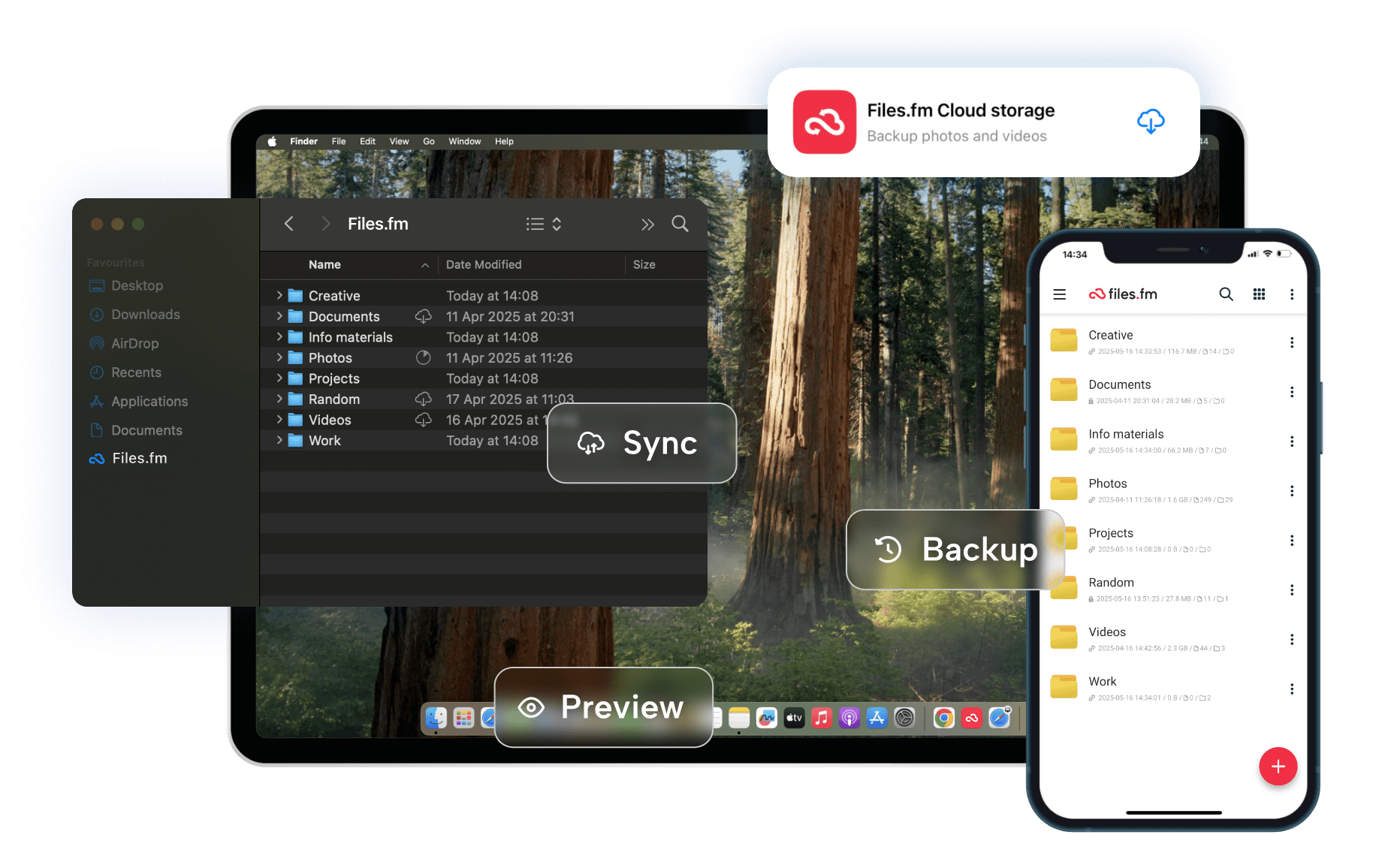
팀 파일을 관리하는 데 필요한 모든 것

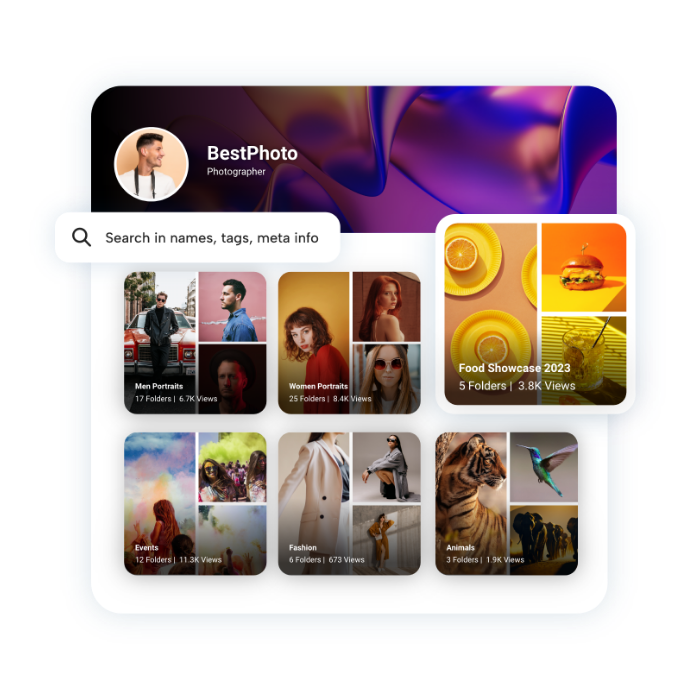
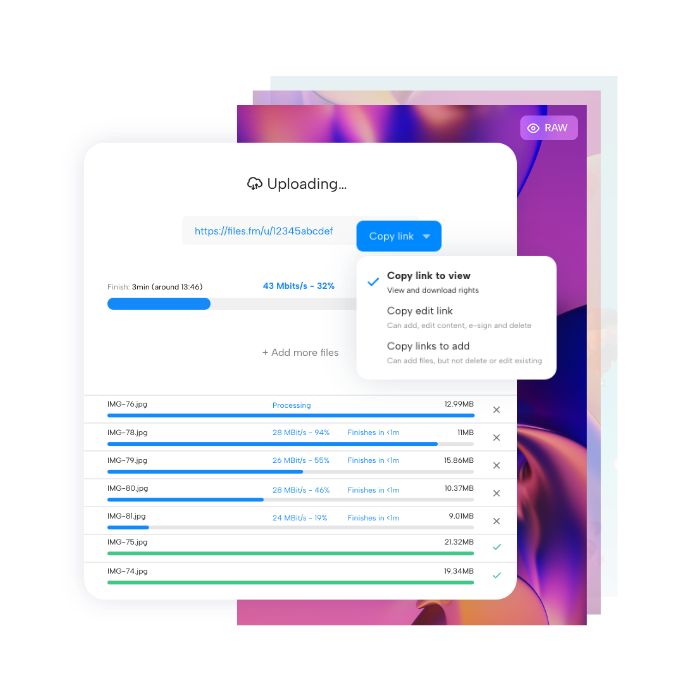


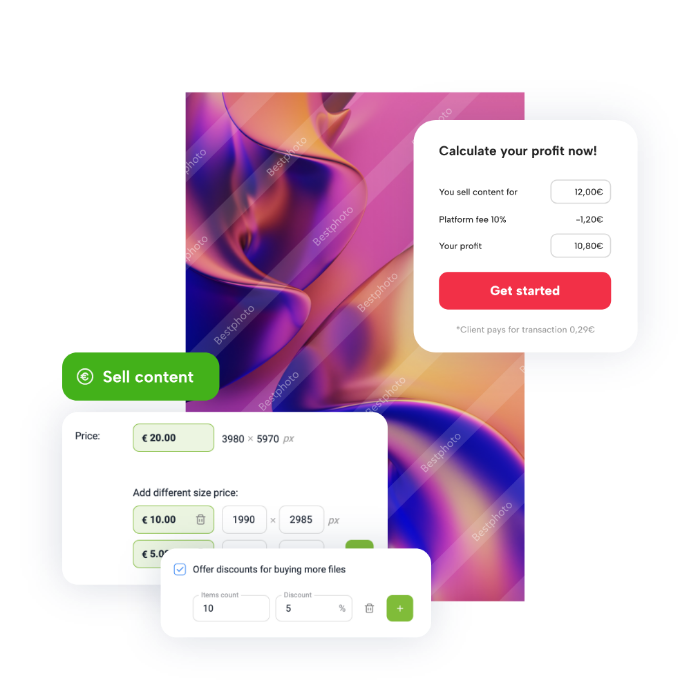
귀하의 데이터의 개인 정보 보호 및 보호는 당사의 최우선 과제입니다.
유연한 가격 책정
저장소와 사용자에 따라 가격을 조정할 수 있습니다. 팀이 성장함에 따라 확장하세요!
1TB
에서 시작
10
$/월
필요에 따라 저장 공간을 추가하세요.
팀 사용자
사용자 1명
5
$/월
다중 사용자 관리
삭제 된 파일 복구
전자 서명 및 공유
비즈니스 사용자
사용자 1명
10
$/월
파일 버전 관리
전자 서명 및 승인 프로세스
2FA 및 고급 보안 제어
모든 가격은 부가세 별도입니다
자주 묻는 질문
Files.fm은 개인, 전문가, 기업 등 다양한 사용자를 위해 설계되었습니다. 온라인으로 파일을 저장, 공유 및 관리해야 하는 사용자에게 특히 유용합니다.
- 개인 데이터를 백업하거나 친구나 가족과 대용량 파일을 공유하려는 개인.
- 고객이나 공동작업자와 대용량 미디어 파일을 공유해야 하는 사진작가, 그래픽 디자이너, 비디오그래퍼 등의 전문가.
- 민감한 문서를 저장 및 공유하고, 프로젝트에 대해 협업하고, 고객이나 직원에게 콘텐츠를 배포하기 위한 보안 플랫폼이 필요한 기업.
- 학생 및 교수진과 자료 및 리소스를 공유하는 교육 기관입니다.
- 사진 및 비디오 게시를 관리하는 스포츠 조직
전반적으로 Files.fm은 효율적인 파일 저장 및 공유 솔루션이 필요한 사용자의 요구 사항을 충족하도록 맞춤화되었습니다.
예, 저장된 모든 데이터는 비공개이며 링크는 자동으로 게시되지 않습니다. 계정 설정에서 파일 및 폴더에 대한 기본 링크 액세스 권한을 변경할 수 있습니다. 폴더에는 추가 비밀번호가 있을 수도 있습니다.
업로드 후에는 파일이 안전한 클라우드 서버에 저장됩니다. 각 폴더와 파일은 자동으로 고유한 링크를 받습니다. 폴더나 파일의 링크를 공유할 수 있으며 접근권한을 변경하거나 비밀번호를 설정할 수 있습니다.
예, 문서, 사진, 비디오, 오디오 등 모든 유형의 파일을 업로드, 저장 및 공유할 수 있습니다. 시스템은 원본 파일 크기와 메타데이터를 보존합니다. Basic, PRO 및 Business 계정에는 업로드 크기 제한이 다르며 가격표에서 확인할 수 있습니다.
이 양식을 사용하여 콘텐츠 삭제에 대한 신고서(DMCA 유형 신청서)를 제출해 주세요.
비즈니스 송장에 대해 VISA, Mastercard 및 은행 송금을 허용합니다. 우리는 귀하의 신용 카드 데이터에 액세스할 수 없으며 저장하지도 않습니다. 모든 결제는 은행과 안전한 PCI-DSS 인증 결제 기관을 통해 이루어집니다.
암호화된 데이터 채널, 예약된 데이터 배열, 백업 서버, 웹 방화벽 및 바이러스 백신 기술이 사용됩니다. 그러나 데이터에 대한 추가 복사본은 만들어지지 않습니다. Duplicati 백업 도구를 사용하여 추가로 암호화된 데이터 복사본을 생성하거나 전체 계정 콘텐츠를 다른 컴퓨터/서버에 동기화할 수 있습니다.
등록된 사용자는 파일 저장을 위한 영구 디스크 공간을 갖게 되며, PRO 또는 비즈니스 계정을 구독하면 이 공간을 늘릴 수 있습니다. 사용 가능한 공간을 초과한 파일이나 미등록 사용자의 파일은 설정된 삭제 기간에 따라 업로드 후 최대 60일 동안 사용할 수 있습니다.
파일 업로드 시 첫 번째 필드에 소유자의 이메일을 지정한 경우 편집 및 삭제 링크도 이 이메일로 전송됩니다. 등록된 사용자는 "내 파일" 섹션에서 자신의 파일을 관리하고 삭제할 수 있습니다. 승인하는 것을 잊어버린 경우에도 로그인 후 즉시 이 기기에서 업로드된 파일을 계정에 첨부할 수 있습니다.
예. "파일 저장" 버튼을 누르면 액세스 링크가 즉시 표시됩니다. 등록된 사용자인 경우 새 링크가 계정의 "내 파일" 섹션에 새 폴더로 즉시 표시됩니다. 따라서 업로드가 완료될 때까지 기다릴 필요가 없습니다. 무료 계정의 경우, 기본적으로 링크 접근 권한이 있어야 해당 링크가 제공되므로 회원가입 없이 다른 사용자와 공유할 수 있습니다.
시스템을 무료로 사용해 볼 수 있습니다. 유료 계정에 가입하면 시스템이 자동으로 유료 옵션에 연결하고, 디스크 공간을 예약하고, 유료 파일에 대한 액세스를 제공하거나 사진을 인쇄하는 동시에 요청한 서비스 부분을 제공하는 다른 IT 시스템 및 공급업체에 연락합니다. 거래 조건에 대한 모든 정보는 결제가 이루어지기 전 특정 서비스를 주문할 때 제공됩니다. 모든 사용자에게는 플랫폼 이용 약관이 적용됩니다. 또한 지불을 취소하면 비용이 많이 들고 회계 및 세금 계산이 복잡해집니다.
필요한 만큼 - 추가 테라바이트를 구독하여 언제든지 계정에서 사용 가능한 디스크 공간을 추가할 수 있습니다.